Ditambahkan: Sergey Kuleshov
Versi: 1.0.3
Ukuran: 12.8 MB
Diperbarui: 07.07.2023
Developer: WhiteHope Studio
Otorisasi: 10
Diunduh di Google Play: 2231
Kategori: Alat
Deskripsi
Aplikasi Hidden Apps Scanner diperiksa oleh antivirus VirusTotal. Sebagai hasil pemindaian, tidak ada infeksi file yang terdeteksi oleh semua tanda tangan terbaru.
Cara memasang Hidden Apps Scanner
- Unduh file APK aplikasi dari apkshki.com.
- Temukan file yang diunduh. Anda dapat menemukannya di baki sistem atau di folder 'Download' menggunakan manajer file apa pun.
- Jika file yang diunduh berekstensi .bin (bug WebView di Android 11), ubah namanya menjadi .apk menggunakan pengelola file apa pun atau coba unduh file dengan browser lain seperti Chrome.
- Mulai penginstalan. Klik pada file yang diunduh untuk memulai penginstalan
- Izinkan penginstalan dari sumber yang tidak dikenal. Jika Anda menginstal untuk pertama kalinya Hidden Apps Scanner bukan dari Google Play, buka pengaturan keamanan perangkat Anda dan izinkan penginstalan dari sumber yang tidak dikenal.
- Lewati perlindungan Google Play. Jika proteksi Google Play memblokir penginstalan file, ketuk 'Info Lebih Lanjut' → 'Tetap instal' → 'OK' untuk melanjutkan..
- Selesaikan penginstalan: Ikuti petunjuk penginstal untuk menyelesaikan proses penginstalan.
Cara memperbarui Hidden Apps Scanner
- Unduh versi baru aplikasi dari apkshki.com.
- Cari file yang diunduh dan klik file tersebut untuk memulai penginstalan.
- Instal di atas versi lama. Tidak perlu menghapus instalasi versi sebelumnya.
- Hindari konflik tanda tangan. Jika versi sebelumnya tidak diunduh dari apkshki.com, pesan 'Aplikasi tidak terinstal' mungkin muncul. Dalam kasus ini, hapus instalan versi lama dan instal versi baru.
- Mulai ulang lampiran Hidden Apps Scanner setelah pembaruan.
Meminta pembaruan aplikasi
Ditambahkan Sergey Kuleshov
Versi: 1.0.3
Ukuran: 12.8 MB
Diperbarui: 07.07.2023
Developer: WhiteHope Studio
Otorisasi:
Diunduh di Google Play: 2231
Kategori: Alat

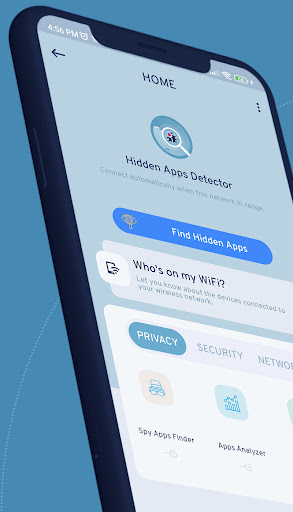
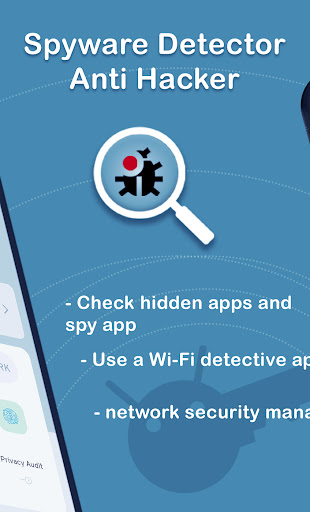

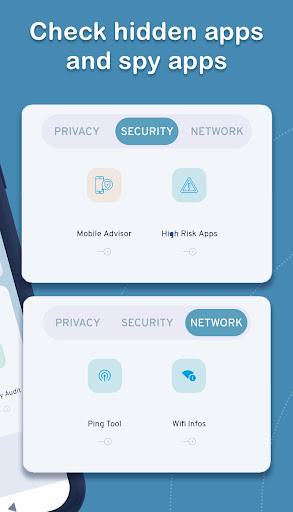
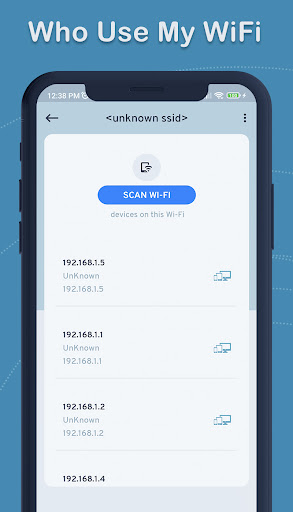

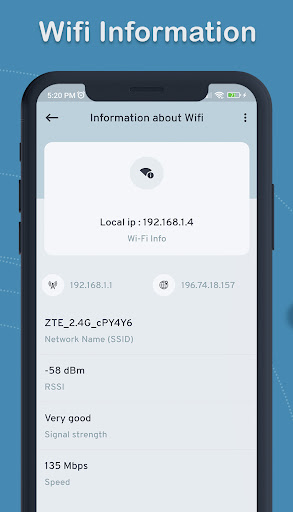
Ulasan untuk Hidden Apps Scanner
keeps crashing does not work
Color scheme is wrong YOU have black fonts on a dark purple background CANNOT read the text
The functions they use are impressive, I just need more time with them 😎👍
Contains full screen video ads that last for 5 or more seconds eating the user's bandwidth and wasting his/her time.
This application said that legitimate picture editing and storage apps were dangerous, and should be removed.
Did the job
Doesn't work
After using can say.
It has a good user interface with a small storage size. It is also fast, allows you to follow a simple pretty forward procedure, keep up with new features.
Spyware Detector This a one of the best spy apps detector I have ever seen | they provide us a great service all the time & they have many options like we can find hidden apps easily in our device | fully appreciated and recommend this app ☺️☺️☺️
Spyware Detector - Anti Hacker is a fantastic Android app! Its robust functionality and user-friendly interface make it a must-have tool. With its powerful scanning capabilities, it quickly finds hidden apps, providing top-notch security. I feel confident knowing my device is protected from potential threats. Highly recommended!
Spyware Detector app is absolutely a wonderful app! I really love using it.
An excellent application that does hidden apps on my phone and also detects hacker programs and protects my phone, so I liked this application very much because it is very useful and I advise everyone to download it
Thank you very much for this beautiful application, which is characterized by ease of use and phone protection, as it detects spyware and also hides applications, so I will always use it because it is one of the best spy detection applications
it worked for the free version of the app
Kirimkan komentar
Untuk memberikan komentar, masuklah dengan jejaring sosial Anda:
Atau tinggalkan komentar anonim. Komentar Anda akan dikirim untuk dimoderasi.
Kirimkan komentar
Untuk memberikan komentar, masuklah dengan jejaring sosial Anda:
Atau tinggalkan komentar anonim. Komentar Anda akan dikirim untuk dimoderasi.