Ditambahkan: Denis Rubinov
Versi: 2.4.1
Ukuran: 14.6 MB
Diperbarui: 08.08.2022
Developer: Lite Tools Studio
Batasan Usia: Everyone
Kategori: Alat
- Tidak memakan banyak tempat.
- Pengoptimalan sekali ketuk.
- Hapus foto duplikat.
- Kelola aplikasi yang diinstal.
- Hapus notifikasi yang tidak perlu secara otomatis.
Deskripsi
Aplikasi Phone Booster - Phone Cleaner diperiksa oleh antivirus VirusTotal. Sebagai hasil pemindaian, tidak ada infeksi file yang terdeteksi oleh semua tanda tangan terbaru.
Cara memasang Phone Booster - Phone Cleaner
- Unduh file APK aplikasi dari apkshki.com.
- Temukan file yang diunduh. Anda dapat menemukannya di baki sistem atau di folder 'Download' menggunakan manajer file apa pun.
- Jika file yang diunduh berekstensi .bin (bug WebView di Android 11), ubah namanya menjadi .apk menggunakan pengelola file apa pun atau coba unduh file dengan browser lain seperti Chrome.
- Mulai penginstalan. Klik pada file yang diunduh untuk memulai penginstalan
- Izinkan penginstalan dari sumber yang tidak dikenal. Jika Anda menginstal untuk pertama kalinya Phone Booster - Phone Cleaner bukan dari Google Play, buka pengaturan keamanan perangkat Anda dan izinkan penginstalan dari sumber yang tidak dikenal.
- Lewati perlindungan Google Play. Jika proteksi Google Play memblokir penginstalan file, ketuk 'Info Lebih Lanjut' → 'Tetap instal' → 'OK' untuk melanjutkan..
- Selesaikan penginstalan: Ikuti petunjuk penginstal untuk menyelesaikan proses penginstalan.
Cara memperbarui Phone Booster - Phone Cleaner
- Unduh versi baru aplikasi dari apkshki.com.
- Cari file yang diunduh dan klik file tersebut untuk memulai penginstalan.
- Instal di atas versi lama. Tidak perlu menghapus instalasi versi sebelumnya.
- Hindari konflik tanda tangan. Jika versi sebelumnya tidak diunduh dari apkshki.com, pesan 'Aplikasi tidak terinstal' mungkin muncul. Dalam kasus ini, hapus instalan versi lama dan instal versi baru.
- Mulai ulang lampiran Phone Booster - Phone Cleaner setelah pembaruan.
Meminta pembaruan aplikasi
Ditambahkan Denis Rubinov
Versi: 2.4.1
Ukuran: 14.6 MB
Diperbarui: 08.08.2022
Developer: Lite Tools Studio
Batasan Usia: Everyone
Kategori: Alat






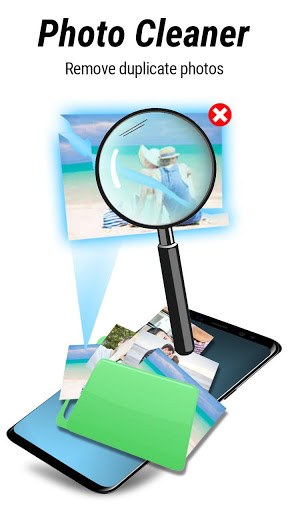

Ulasan untuk Phone Booster - Phone Cleaner
I've tried quite a few phone cleaners but this is the best one I've used. Many seem great for the first day or two and then, for some reason, become the biggest contributor to clutter. Not this one though..... great app, keep it up guys. First cleaner that I've ever paid to remove ads on (and for just £1.69, that's great value).
i like this but of course the ads are a pain, loud and nothing I'm interested in, but why I'm deleting? Told me my phone was HOT, tapped the button, said it was 82° F. and was fine. phone had been just sitting on desk, not being used. All it wanted me to do was tap it, and watch flippin' add. That's really all these kinds of apps do, just commercials with graphics. It's an allusion that they do anything. Algorithms are for ads viewing👎 👎😒
Seems an useless app - hitting the booster, it hibernates 7 apps, but after I scan few seconds later - the same 7 apps are still running. Did it twice with same result. Also - too many ads, too many. Uninstalling.
Actually does what it's supposed to do, I want to get rid of junk and after I get rid of the junk and try it again there will be no more junk. I can't count how many times I tried that with another cleaning/booster app and 10 seconds after clearing the junk. I would do it again with the same amount showing even though on the first time it said it cleared all junk. Still with this app. It the best I found so far.
Its cool...i gave it a 5 star because its been doing a good job on my phond...my phone actually runs smoothly now... thanks to this ...urge u guys to download this app...its really helpful
This Phone Booster is worth it, in dealing with my Phones Security and safety. I never worry that my Phone will close up!!
Very good cleaner, monitor, and CPU cooler app
Am hard to impress but I have to say this app is one of the best apps I have ever used... Smooth to use and it DELIVERS .
I hate it. After the installation it Showed the phone status and then the ad slides pushing the status out of the screen. Then I tried the boost option, it ran some animation no idea if it really deleted anything. Then comes full screen ad, and no matter how many times you touch the back button it will not go. So to go back you need to close the app (or the ad) using the app drawer. Then open it again if you want to try other features. And the full screen ad will stick again. ads app.
Good app but ads keep on poping up all-time
Kirimkan komentar
Untuk memberikan komentar, masuklah dengan jejaring sosial Anda:
Atau tinggalkan komentar anonim. Komentar Anda akan dikirim untuk dimoderasi.
Kirimkan komentar
Untuk memberikan komentar, masuklah dengan jejaring sosial Anda:
Atau tinggalkan komentar anonim. Komentar Anda akan dikirim untuk dimoderasi.