Ditambahkan: Sergey Kuleshov
Versi: v1.0.1.230221
Ukuran: 94.7 MB
Diperbarui: 07.07.2023
Developer: Viidure
Otorisasi: 17
Diunduh di Google Play: 4553
Kategori: Alat
Deskripsi
Aplikasi VeeCar diperiksa oleh antivirus VirusTotal. Sebagai hasil pemindaian, tidak ada infeksi file yang terdeteksi oleh semua tanda tangan terbaru.
Cara memasang VeeCar
- Unduh file APK aplikasi dari apkshki.com.
- Temukan file yang diunduh. Anda dapat menemukannya di baki sistem atau di folder 'Download' menggunakan manajer file apa pun.
- Jika file yang diunduh berekstensi .bin (bug WebView di Android 11), ubah namanya menjadi .apk menggunakan pengelola file apa pun atau coba unduh file dengan browser lain seperti Chrome.
- Mulai penginstalan. Klik pada file yang diunduh untuk memulai penginstalan
- Izinkan penginstalan dari sumber yang tidak dikenal. Jika Anda menginstal untuk pertama kalinya VeeCar bukan dari Google Play, buka pengaturan keamanan perangkat Anda dan izinkan penginstalan dari sumber yang tidak dikenal.
- Lewati perlindungan Google Play. Jika proteksi Google Play memblokir penginstalan file, ketuk 'Info Lebih Lanjut' → 'Tetap instal' → 'OK' untuk melanjutkan..
- Selesaikan penginstalan: Ikuti petunjuk penginstal untuk menyelesaikan proses penginstalan.
Cara memperbarui VeeCar
- Unduh versi baru aplikasi dari apkshki.com.
- Cari file yang diunduh dan klik file tersebut untuk memulai penginstalan.
- Instal di atas versi lama. Tidak perlu menghapus instalasi versi sebelumnya.
- Hindari konflik tanda tangan. Jika versi sebelumnya tidak diunduh dari apkshki.com, pesan 'Aplikasi tidak terinstal' mungkin muncul. Dalam kasus ini, hapus instalan versi lama dan instal versi baru.
- Mulai ulang lampiran VeeCar setelah pembaruan.
Meminta pembaruan aplikasi
Ditambahkan Sergey Kuleshov
Versi: v1.0.1.230221
Ukuran: 94.7 MB
Diperbarui: 07.07.2023
Developer: Viidure
Otorisasi:
Diunduh di Google Play: 4553
Kategori: Alat

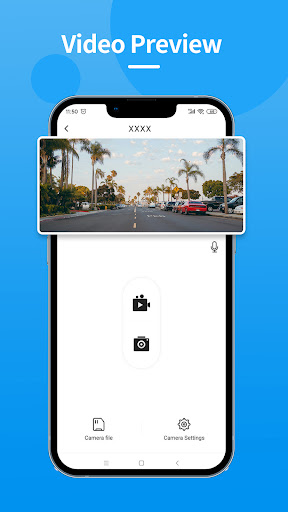
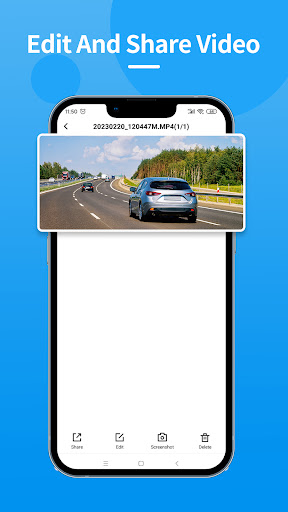
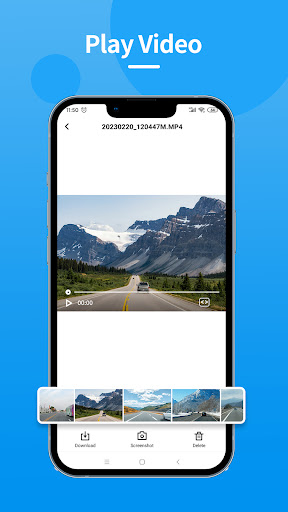
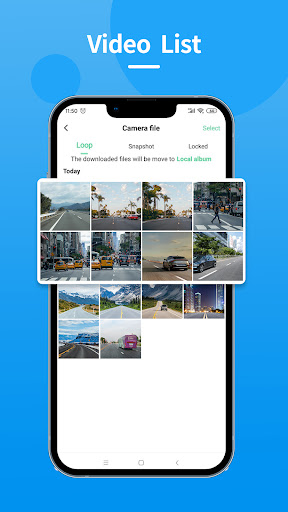
Ulasan untuk VeeCar
Ignore the low reviews, the app connects and works fine on Android. Picture looks clear and UI is straightforward. You need to turn the camera on, then wait for the camera's wifi to pop up and connect to it temporarily during set up.
It works just like any other dash cam phone app. Hooks up the Wi-Fi okay and I do like that you can select all and delete at the same time instead of one at a time like one other I had with ombar. But however, it takes forever to download a video and for that it gets marked down to a 2.
I have been using this app with my dashcam for almost a year with no issues. Make sure to connect to the camera wifi and turn off any VPN, since you will not have internet access while connected to the dashcam.
Absolutely horrible. Doesn't let you connect to the camera, no matter all the random stuff supports says you need to turn off including cellular network. Support just gives horrible solutions to the problem of the app. Needs to be completely reworked. Edit After trading others reviews you need to turn off any form of vpn.....surprisingly support did not know of this even after oing back naf forth a bunch of times. App is good. Customer service for the app is why I am keeping it at 3 stars
Trash. Put in the proper password four times and it says it's incorrect
Can't setup app / create account. Verification attempts too frequent?!
There's literally no help. Kept getting verification too frequent error message. Contact them by email, all they said was to exit out and try it again. That's no kind of help with your app. I follow all the directions on the dash cam and everything and still it won't work I can't see any video also there's a blank black screen but yet it says that it's recording how are you recording when it's showing me nothing?
Easy to use. Crisp image
App seems to have a bug. It won't go pass the password section. I've sent emails about this issue and still haven't received a response. Not happy.
Good
The camera will be disconnected within seconds every time go into Camera settings. Going to return the cam
Won't even send email verification code
Can you add a way to enable parking mode through the app instead of needing hardware only to enable it? im using a battery bank to run the camera while the car is parked so its like parking mode but one frame per second would be nice to save power and memory card writing. Thanks
Works great. I don't think people understand how wifi apps work. You need to disconnect your current connection to connect to the app. It's not difficult at all.
Won't let me register for an account
Kirimkan komentar
Untuk memberikan komentar, masuklah dengan jejaring sosial Anda:
Atau tinggalkan komentar anonim. Komentar Anda akan dikirim untuk dimoderasi.
Kirimkan komentar
Untuk memberikan komentar, masuklah dengan jejaring sosial Anda:
Atau tinggalkan komentar anonim. Komentar Anda akan dikirim untuk dimoderasi.