Ditambahkan: Denis Rubinov
Versi: 1.3.8
Ukuran: 12.3 MB
Diperbarui: 04.05.2023
Developer: Leap Fitness Group
Batasan Usia: Everyone
Otorisasi: 11
Diunduh di Google Play: 41426661
Kategori: Kesehatan & Kebugaran
Deskripsi
Aplikasi Step Tracker - Pedometer diperiksa oleh antivirus VirusTotal. Sebagai hasil pemindaian, tidak ada infeksi file yang terdeteksi oleh semua tanda tangan terbaru.
Cara memasang Step Tracker - Pedometer
- Unduh file APK aplikasi dari apkshki.com.
- Temukan file yang diunduh. Anda dapat menemukannya di baki sistem atau di folder 'Download' menggunakan manajer file apa pun.
- Jika file yang diunduh berekstensi .bin (bug WebView di Android 11), ubah namanya menjadi .apk menggunakan pengelola file apa pun atau coba unduh file dengan browser lain seperti Chrome.
- Mulai penginstalan. Klik pada file yang diunduh untuk memulai penginstalan
- Izinkan penginstalan dari sumber yang tidak dikenal. Jika Anda menginstal untuk pertama kalinya Step Tracker - Pedometer bukan dari Google Play, buka pengaturan keamanan perangkat Anda dan izinkan penginstalan dari sumber yang tidak dikenal.
- Lewati perlindungan Google Play. Jika proteksi Google Play memblokir penginstalan file, ketuk 'Info Lebih Lanjut' → 'Tetap instal' → 'OK' untuk melanjutkan..
- Selesaikan penginstalan: Ikuti petunjuk penginstal untuk menyelesaikan proses penginstalan.
Cara memperbarui Step Tracker - Pedometer
- Unduh versi baru aplikasi dari apkshki.com.
- Cari file yang diunduh dan klik file tersebut untuk memulai penginstalan.
- Instal di atas versi lama. Tidak perlu menghapus instalasi versi sebelumnya.
- Hindari konflik tanda tangan. Jika versi sebelumnya tidak diunduh dari apkshki.com, pesan 'Aplikasi tidak terinstal' mungkin muncul. Dalam kasus ini, hapus instalan versi lama dan instal versi baru.
- Mulai ulang lampiran Step Tracker - Pedometer setelah pembaruan.
Six Pack in 30 Days
Kesehatan & Kebugaran
Workout for Women: Fit at Home
Kesehatan & Kebugaran
Home Workout - No Equipment
Kesehatan & Kebugaran
Ovulation & Period Tracker
Kesehatan & Kebugaran
Arm Workout - Biceps Exercise
Kesehatan & Kebugaran
Step Counter - Pedometer
Kesehatan & Kebugaran
Lose Belly Fat - Abs Workout
Kesehatan & Kebugaran
Blue Light Filter - Night Mode
Kesehatan & Kebugaran
ViewRanger
Kesehatan & Kebugaran
Pedometer app — Step Counter
Kesehatan & Kebugaran
StepsApp – Step Counter
Kesehatan & Kebugaran
Step counter and Pedometer
Kesehatan & Kebugaran
Step Counter - Pedometer & Map
Kesehatan & Kebugaran
Pedometer walking step Counter
Kesehatan & Kebugaran
Step Counter EasyFit Pedometer
Kesehatan & Kebugaran
Argus: Activity & Step Tracker
Kesehatan & Kebugaran
Meminta pembaruan aplikasi
Ditambahkan Denis Rubinov
Versi: 1.3.8
Ukuran: 12.3 MB
Diperbarui: 04.05.2023
Developer: Leap Fitness Group
Batasan Usia: Everyone
Otorisasi:
Diunduh di Google Play: 41426661
Kategori: Kesehatan & Kebugaran

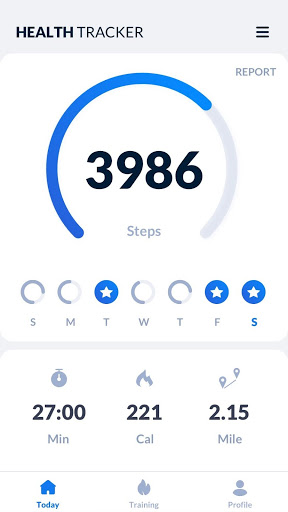
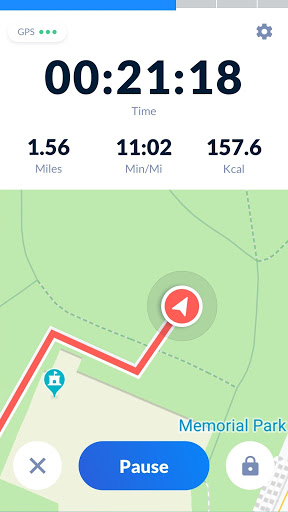
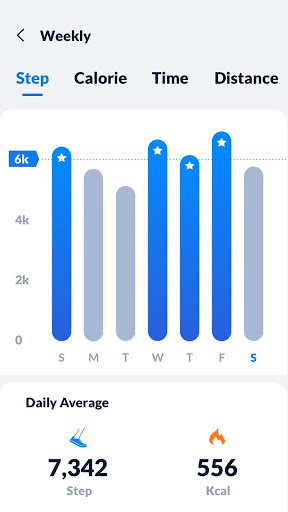
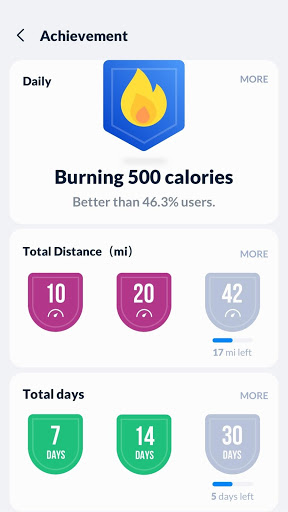
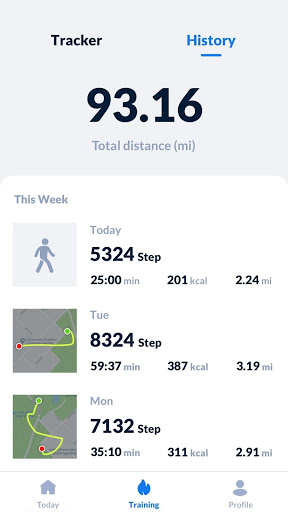
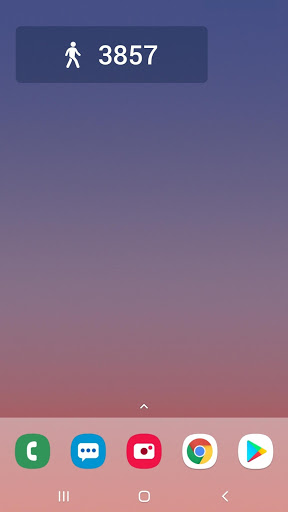
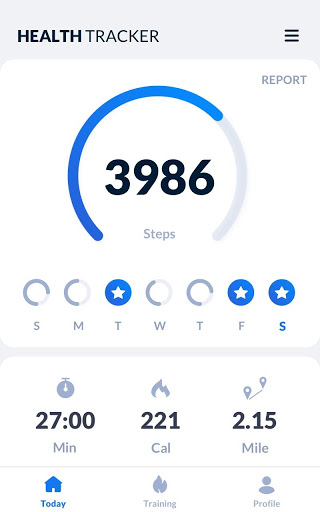
Ulasan untuk Step Tracker - Pedometer
Exercise setting worked fine the first two days, then started reporting .6 or .7 miles short of true distance every day. I started using pedometer only. That seemed to be working ok, until I checked the milage just after my walk. It was short 0.3 or 0.4 miles. Not only is the app inaccurate, it's inconsistently inaccurate. It does have a feature that allows you to track your water intake.
Literally, the best app for tracking my steps EVER! Google Fit is awful at tracking steps. It literally gets everystep. I can literally put my phone in my pocket while I work out and trust it will get all of my steps. Love that you can set goals on the app and it will remind you when you are near your goal. Keeps me going. Haven't figured out how to sync it with Google Fit yet, only because I can only use Google Fit on my phone. Hopefully, I can download this on my smartwatch soon!
Very good for tracking miles walked. I use it at work and play...it's easy to use and not a bother. It let's me know when I have reached a goal walking and sets new goals , for me great app............ the review is kinda long wanting 500 words to explain how good it is they need to cut it back like 200 words. Or they can just let you put words in to get past this and go on to ratings and back to your phone. I hope they correct it and make it simpler for us. I tried to think of everything bye
This is an awesome step tracker. If your just curious how many you walk on a regular basis or if you need a little push to start moving. It really works for everyone. I really enjoy the option to compete with people near you. That definitely gives an edge for wanting to do better. And I really enjoy the drink more water reminder. That's just fun!
Very glad I found this. It is easy to set up. It is based on steps and tells you when you pass 3000, 7000 etc. Each day it gives you total miles walked. It also has a timer to alert you to drink water that you can adjust to amount you want and time. You can turn off GPS, or use it for trails. You can set goals for calorie burning.
Pretty good so far, counted against several thousand actual steps while varying walking, jogging, and running on differing surfaces and it was accurate within 5% at default sensitivity, though it has recorded about 1-2 steps per minute while sitting since, so be sure to calibrate the sensitivity as with any measuring device. -1 star for the all-too-common trick of asking for a rating in the app and only sending 5-stars to Play store. Would have been -2 but the app rate button showed this.
I tried another app before this one. I was really intent on recording my steps. I would walk about 5 miles, it would give me credit for 1. It seemed like it would stop tracking whenever my screen went off...THIS one is giving me everything I want, 100 percent. Bug difference. All I wanted was a record of miles, steps and time . Perfect. Very accurate. So happy with this!!
I like the app. It's free, there are barely any ads, and the main functions - counting steps, time, keeping track over months, etc. - work well. But, and I know I'm being picky, their "London to Paris" badge distance (and a few others) isn't accurate. They have it set as "135 miles," but 'as the crow flies' it's 214 miles. Aside from that, I like it. Edit: Thanks for your response!!
Kirimkan komentar
Untuk memberikan komentar, masuklah dengan jejaring sosial Anda:
Atau tinggalkan komentar anonim. Komentar Anda akan dikirim untuk dimoderasi.
Kirimkan komentar
Untuk memberikan komentar, masuklah dengan jejaring sosial Anda:
Atau tinggalkan komentar anonim. Komentar Anda akan dikirim untuk dimoderasi.