Ditambahkan: Denis Rubinov
Versi: 1.2.3.2
Ukuran: 2.4 MB
Diperbarui: 04.09.2020
Developer: Kimcy929
Kategori: Alat
Deskripsi
Aplikasi Navigation Bar - NavBar diperiksa oleh antivirus VirusTotal. Sebagai hasil pemindaian, tidak ada infeksi file yang terdeteksi oleh semua tanda tangan terbaru.
Cara memasang Navigation Bar - NavBar
- Unduh file APK aplikasi dari apkshki.com.
- Temukan file yang diunduh. Anda dapat menemukannya di baki sistem atau di folder 'Download' menggunakan manajer file apa pun.
- Jika file yang diunduh berekstensi .bin (bug WebView di Android 11), ubah namanya menjadi .apk menggunakan pengelola file apa pun atau coba unduh file dengan browser lain seperti Chrome.
- Mulai penginstalan. Klik pada file yang diunduh untuk memulai penginstalan
- Izinkan penginstalan dari sumber yang tidak dikenal. Jika Anda menginstal untuk pertama kalinya Navigation Bar - NavBar bukan dari Google Play, buka pengaturan keamanan perangkat Anda dan izinkan penginstalan dari sumber yang tidak dikenal.
- Lewati perlindungan Google Play. Jika proteksi Google Play memblokir penginstalan file, ketuk 'Info Lebih Lanjut' → 'Tetap instal' → 'OK' untuk melanjutkan..
- Selesaikan penginstalan: Ikuti petunjuk penginstal untuk menyelesaikan proses penginstalan.
Cara memperbarui Navigation Bar - NavBar
- Unduh versi baru aplikasi dari apkshki.com.
- Cari file yang diunduh dan klik file tersebut untuk memulai penginstalan.
- Instal di atas versi lama. Tidak perlu menghapus instalasi versi sebelumnya.
- Hindari konflik tanda tangan. Jika versi sebelumnya tidak diunduh dari apkshki.com, pesan 'Aplikasi tidak terinstal' mungkin muncul. Dalam kasus ini, hapus instalan versi lama dan instal versi baru.
- Mulai ulang lampiran Navigation Bar - NavBar setelah pembaruan.
Meminta pembaruan aplikasi
Ditambahkan Denis Rubinov
Versi: 1.2.3.2
Ukuran: 2.4 MB
Diperbarui: 04.09.2020
Developer: Kimcy929
Kategori: Alat

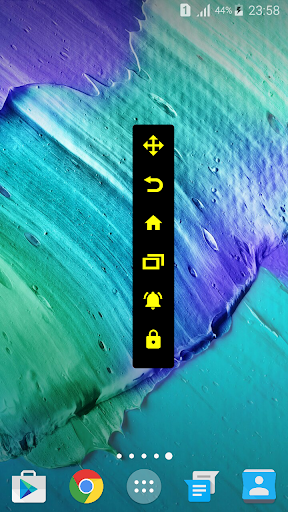
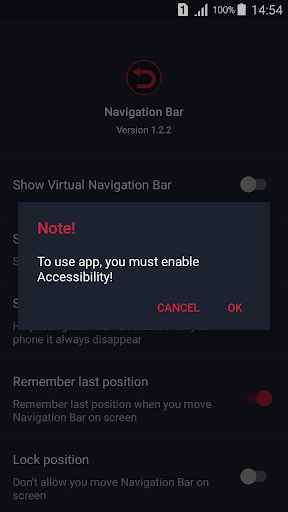
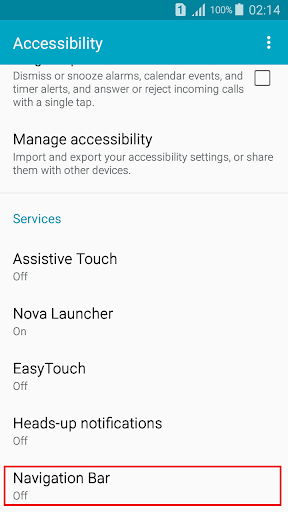

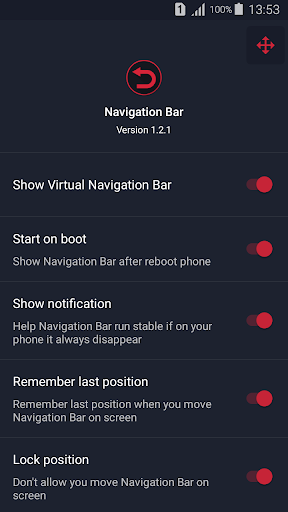
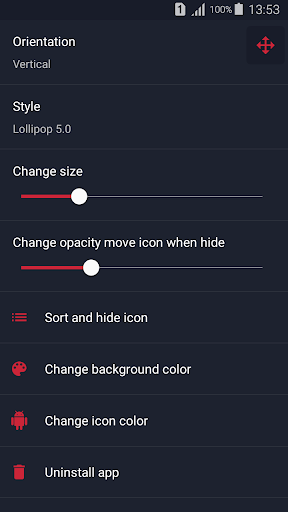
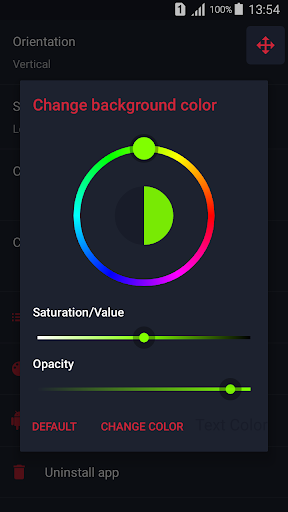
Ulasan untuk Navigation Bar - NavBar
Works as a replacement "Navigation Bar" in a floating window with plenty of customization. That would be fantastic for a broken device. As another reviewer stated "can not be uninstalled", I had no problem uninstalling this app. I uninstalled it because I'm looking for a navigation bar lock out feature for gaming which this app does not do. It creates an additional means to access 'navigation' & notifications.
One massive improvement needed -> it must be just one tap! to unfold (toggle) the navigation bar and it would stay! unfolded ; then when user needs it, the same -> only one tap! to fold it back, and it must stay folded !
It was only good for 3 days use, because it won't disappear on the screen as long as it's on the notification bar.. I indeed liked very much this App. But it's suddenly misbehaving, seems to be crushed.. it needs first to be checked by the Developer,..for the meantime , i uninstalled this.app, and it may be downloaded again when gonna be okay.. Thank you anyway...
I'm liking the app but something weird is started happening. It locks to the right side of the screen even though I don't have it on lock in place in the setup and when I long press on it it vanishes and I don't know how to get it back.
Simple, basic app. Does exactly what it claims to do. Solved a significant problem for me, on a tv box that lacks navigation bar.
It works well but it disappears after few minutes of not use despite I turned on the notification. Pls fix it let it stay permanent on the screen.
allwayes one extra open app button disturbing in smart phone screen and if we want to see only one back button i cant customise this alwaye four button on screen take many screen place cover but this app working good only need more custumise freedom without any start button if i can see direct use back button make this app better
Does not work closes everytime opening another app. I downloaded this app because i have a tablet case that is dificult to use navigation bar and thought this app would help. It did not
This app helped me very much when my navigation buttons stopped working .I tried many but this is the best so far. Keep it up developers.
very good app but please give option to hide that annoying cross expand icon after fixing position. and add more icon types
Kirimkan komentar
Untuk memberikan komentar, masuklah dengan jejaring sosial Anda:
Atau tinggalkan komentar anonim. Komentar Anda akan dikirim untuk dimoderasi.
Kirimkan komentar
Untuk memberikan komentar, masuklah dengan jejaring sosial Anda:
Atau tinggalkan komentar anonim. Komentar Anda akan dikirim untuk dimoderasi.